
|
 |
HOW TO USE ITUNES WITH YOUR IPOD |
1. Download files to desktop or selected destination
2. If downloading entire speaker or program, please unzip the files with Stuffit, WinZip (PC users) or DropStuff
Bringing the Track into iTunes
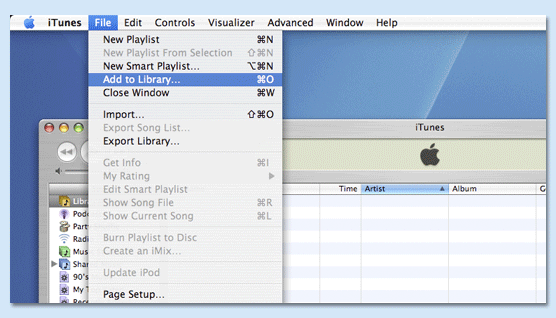
3. Launch iTunes (double click icon)
4. Add files to iTunes library by going undet File > Add to Library. Alternatively, you can drag the folder you just downloaded directly to your library window. The tracks will now appear in the iTunes library.
Making a Custom Playlist
|
|
|

